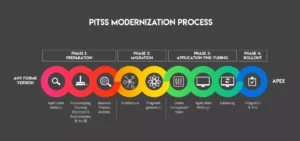ORACLE FORMS TO APEX – Q&A
Your Questions and Answers about the Migration from Oracle Forms to APEX

POPULAR POSTS
Modernization
Why and how to modernize legacy applications efficiently
Read more
APEX Whitepaper
APEX Development Blueprint. Learn how to bring an Oracle Forms application to APEX.
Read more
Reference
Hrc is focusing on speed and security when maintaining its banking software with the PITSS Application Data Cube
Read more
Your most important questions about a Forms to APEX migration
How to export application on Weblogic ?
There are no specific changes. Apex Application running on the Weblogic are 100% compatible with the autonomous database in the backend. There are no restrictions.
What kind of Identity Management is available in APEX?
Identity Management in Oracle APEX consists of 2 Components: authentication and Authorization.
Authentication is the process of establishing each user’s identity before they can access your application. In Application Express, you can create authentication by:
Selecting a built-in authentication scheme
Creating a custom authentication scheme
The following are pre-configured Oracle APEX authentication schemes:
- Open Door Credentials/li>
- Application Express Accounts/li>
- Database Accounts/li>
- LDAP Directory/li>
- No Authentication (Using DAD)/li>
- Oracle Application Server Single Sign-On/li>
- Custom/li>
- HTTP Header Variable/li>
- Social Sign-In
Authorization involves controlling access to resources based on user privileges. You can use authorization schemes to implement authorization in an application. You can apply an authorization scheme for:
- An entire application/li>
- A page/li>
- Specific control such as a region, item, or button
Is APEX a true replacement to Oracle Forms with all complicated features Forms have?
There are more similarities with Forms and Oracle APEX. Forms Developers are easy to train, because they already know SQL and PLSQL. If you want to make a modernisation for your forms application, Oracle APEX is definitely the best way to go. During our Modernization process we remove all unnecessary components that we don’t need in Oracle APEX. Example we remove Alerts, Graphics etc… and we have 4 Phases for forms Modernization. The first Phase is very important: The first phase, the preparation phase, consists of the following steps:
- Forms analysis
- Dead code cleanup
- Move Business Logic to the database
- Merging redundancies
- Clearing the forms of objects that are not needed
Is there a true 1:1 conversion of existing Forms to APEX ?
We cannot migrate 1:1 Oracle Forms to APEX, because there are better components that we can use in Oracle APEX. We try to use new modern components in Oracle APEX during our modernization process.
How to migrate Oracle Forms to APEX?
You can use the PITSS modernization process to migrate Oracle Forms to APEX. Our modernization process consists of:
- Forms Preparation (Forms analysis, Dead code cleanup, Move Business Logic to the database, Merging redundancies, Clearing unused Objects)
- Migration ( Refine the Architecture for Forms Application, APEX Migration)
- Application Fine Tuning (Refine Output, Business Logic Redesign, UI Enhancing)
- Rollout (Integration & Test)
What is the best strategy to migrate from Forms to APEX ?
What considerations should we have before performing the migration ?
We need to do following steps performing the migration
- Forms analysis
- Dead code cleanup
- Move Business Logic to the database
- Merging redundancies
- Clearing the forms of objects that are not needed
What are the benefits of what APEX can do vs a traditional Oracle EBS Form can do?
How can APEX help us accomplish our business needs?
Oracle APEX has been designed from the very beginning to help developers build modern, beautiful, responsive applications without the need to become experts. Oracle APEX does the following for you
- Eliminating Complexity: Oracle APEX eliminates the complexity of developing and deploying applications at all layers.
- Simple Development: Oracle APEX is easy to use and easy to learn
- Secure: Oracle APEX is designed to build web apps which are highly secure out of the box
- Portable: You can run Oracle APEX everywhere – on the Oracle Cloud, on-premises, or anywhere else there is an Oracle Database.
What is the best way to do a migration from Forms to APEX?
Follow our proven methodology. Start with an analysis of the existing application to identify obstacles, decide architecture and calculate time, effort and budget. Use a preparation phase to document the application and eliminate technical debt. Then start the migration
Is there a tool to migrate Oracle Forms & Reports to APEX?
PITSS provide the Forms Replacer Kit as a tool to do all necessary steps on the way from Oracle Forms to APEX. Starting with the analysis of all source code, eliminating technical debt, configure the proper architecture in APEX, running the migration and supporting the necessary fine tuning. The product is checked by Oracle and certified to generate APEX applications running on Oracle autonomous database.
How much conversion work is there?
This depends on the complexity of the existing Oracle Form landscape and could be easily calculate with PITSS Forms Replacer Kit. We rely on these numbers in our fix price projects.
How easily we can migrate an Oracle Forms applications to APEX 20.1?
The best way to migrate Oracle Forms 2 APEX is to use our PITSSCON tool. We can migrate forms to any version of APEX
How to migrate 6i to APEX?
Use our PITSSCON Modernization Process
What elements or processes (For example: send email, working with excel, word, file upload / download from and to the client) could be the most difficult to migrate from Oracle Forms to APEX?
We don’t need to migrate all of the above components to Oracle APEX as we have all of these components in Oracle APEX out of the BOX.
How to implement heavy pages and tons of info on the same page as Forms does?
What you mean is a single page application. You can use the Oracle APEX Page Designer as an example. The page designer is a single page application.
With the page designer you can do everything on one page. You can insert delete and update form data without reloading the page.
To create an application like a page designer you need to work with:
- Dynamic actions
- Ajax rquests
- Javascript
However, if you want to build a more complex single-page application in Oracle APEX. There is a better way of doing this. You can integrate below JavaScript Frameworks in Oracle APEX:
- Vue js
- React JS
- Angular.
- etc..
How can I identify where to start in my migration from Oracle Forms to APEX?
Within the analysis with PITSS Forms Replacer Kit we calculate and advise clusters to split the monolithic Application down into smaller apps. Clusters allow a staged approach for go live and the coexistence of Forms and APEX during the migration phase. We advise clusters in which the customer could start getting familiar with APEX
How Forms which are build using template.fmb in Oracle EBS will be moved as it has lot of EBS related objects?
There is no general solution for this case, but the analysis will figure out the possibilities. For more detail information see Oracle Documentation for “Extending Oracle E-Buines Suite using Oracle APEX” https://www.oracle.com/technetwork/developer-tools/apex/learnmore/apex-ebs-extension-white-paper-345780.pdf
How to migrate Oracle Form 11g master/detail to APEX Form easily?
Our tool is the best way to go. You saw in the demo how we migrate a form app to APEX. After the migration, you saw a master / details relationship component. We were able to identify the master / detail relationship for the form and migrate to Oracle Apex using APEX components(APIs)
What's about mixing Forms and/or APEX in the cloud, database on premises?
Yes, that is definitely possible. You can have a hybrid environment with Forms and APEX and with components on the cloud and on-premises. You should only aware, that Oracle Forms is not available on autonomous and with this you lose the advantages of this cloud offering.
Are we going to use Forms directly in Oracle APEX application?
No, with the migration you get rid of the former Oracle Forms framework. No wrapper – pure APEX
I want to create interactive parent/child Form in Oracle APEX?
To create an interactive parent/child Form in Oracle APEX you have many possibilities: you can use Interactive Grid master detail forms:
- Stacked
- Side by Side
- Drill Down
- You can also use a Report with Form in Oracle APEX
How to call or use APEX pages from Oracle Forms 12 FSAL?
Within Oracle Forms you could use the APEX database packages and precreate an APEX Session. You could reuse this session (identified by an ID) with WEB.SHOW_DOCUMENT to start APEX and provide any further information (like Parameter or other context) in the URL.
Ongoing communication could be achieved by JavaScript (WebSocket) or Advanced Queueing.
Will function keys like F6,F7 work in APEX?
This question implies two topics.
First: Function keys. Due to the fact that APEX is a pure Web application with a responsive UX which runs without any code change on Smartphones and tablets as well, function keys are not supported natively. If the use case has a strict requirement to use function keys, you could capture these events with JavaScript – but keep in mind that you may implement different solutions for different browsers due to the fact, that some keys are bound to browser functionalities.
Second: The combination of F6/F7 let me assume, that you try to emulate Enter-Query-mode in Forms. There are much more intuitive solutions in APEX available, like RowSearch and Faceted Search, so that these EQ-mode should no longer be necessary.
Is it possible to create all automatically what is available on Oracle Forms?
No – and let’s consider two examples to describe some more background. On one hand there is no 1:1 replacement of every trigger-event in APEX. A Key-trigger for Enter-Query don’t exist, and we have to see, where this logic should find a new home. On the other hand an Editor-Object is no longer needed, because APEX provide such functionalities as an attribute of an item.
How is Navigation possible when using a tree region, i.e. partial expansion of nodes with a double click?
There is a tree component available in the Universal Scheme of APEX which presents data as a tree: https://apex.oracle.com/pls/apex/r/apex_pm/ut/tree. If you like to change the default behavior of this component, you have to use JavaScript inside this component.
What is best - Taking a business practice and building an APEX application for it or taking the Forms application, that might be a little outdated, and converting it?
From our perspective the best way is to track the Business Processes in Oracle Forms (with this step the Forms2APEX Modeler identifies all necessary components which are needed to fulfill the process) and migrate them to APEX. With this you could be sure to not miss a requirement and you have the freedom of APEX to extend the UX.
Could you provide an example about how to use APEX directly from a Forms canvas?
If that implies that you like to run APEX inside the context of Forms, we would not advise this approach. Sure – you could embed a lightweight browser on a canvas and run APEX inside, but you will lose the full functionality of APEX, like e.g. responsive design. The better and long term solution is to run APEX and Forms in parallel.
How to work at the same time with Forms and APEX?
First of all it’s obvious that Forms and APEX could share the same database objects, like tables, views, packages, etc. Keep in mind that stateful implementation in packages is to be avoided in APEX.
On the other hand you could interact underneath on the client side with starting Forms from APEX and the other way round. If necessary (depending on the use case) two running instances could communicate with each other either with JavaScript or Advanced Queueing.
Best practice is to cut your application based on business processes, so that your parallel UX doesn’t throw off your user with every click from one user interface to another.
Is there any solution in APEX that will replace printing with Reports in Forms?
The answer could be given in two levels of complexity. If reporting is very easy, like a tab report of a query, you could use export functionality of an APEX grid. This allows you to create HTML, Excel or PDF Formats which could slightly be customized.
If reporting is getting more complex and see a lot of implementation in Oracle Reports, you should consider a separate solution. Preferred frameworks are BI Publisher, Jasper Reports or AOP.
Your answer was not included? Then please feel free to ask us your question:
 | Your contactUta Daniels |